If You Have Remote Employees—You Need to Set Them Up with the Right Remote Work Equipment.
In this post, I’m sharing the basics that every remote employee must have in their home office setup—starting with where you should set up your home office.
Remote Work Locations When You Don’t Have a Home Office
In the rush to go virtual, many newly remote personnel set up a temporary workspace in their bedrooms, dining rooms, kitchen and even on their couch.
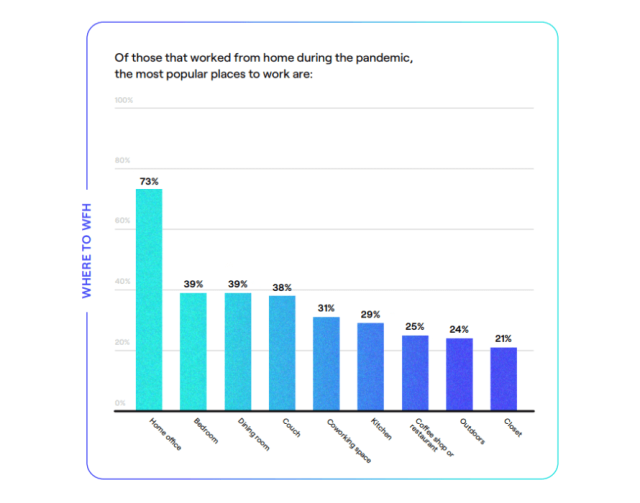
And while these solutions were convenient at the time, they’re certainly not conducive to concentration or security.
Tips for finding the right remote work location inside your home (if you don’t have a home office):
- Find a low-traffic area of your home and make it the “quiet zone.” (Even better if this zone has doors.) Use this zone when you’re making video calls or collaborating.
- Make sure the room isn’t too bright or too dark. If that’s unavoidable, optimize your space with curtains or lamps.
- Avoid facing doors, family common areas or windows that look out onto a lot of activity.
- Can your workspace be closed off to minimize external noise during calls? If not, use a noise-canceling headset with a built-in microphone.
Once you’ve found your home’s quiet zone, step back and evaluate if the ergonomics and atmosphere are conducive to healthy and comfortable work. Do this by:
- Decluttering your desk and work area
- Purchasing (or asking your company for) a comfortable desk chair or a gel cushion
- Adjusting your monitor and chair to the ergonomically correct height (see image)
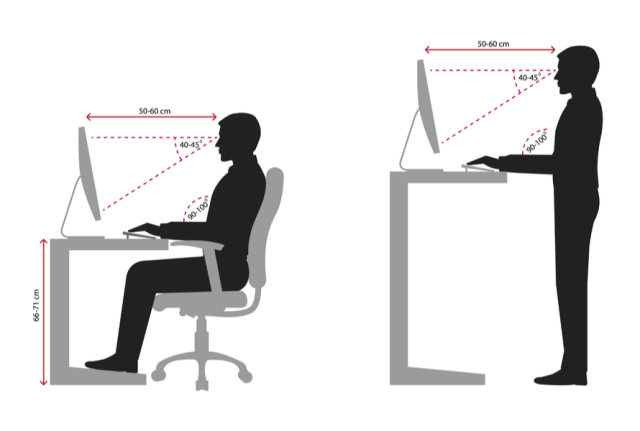
Thinking about investing in a standing desk? Check out websites with discounts for businesses, like autonomous.ai.
Remote Work Technology #1: Cloud Hosting
For your remote work model to be successful, your company must use the cloud.
That means taking all your applications, databases, files and documents and having them stored with a reliable, third-party cloud hosting provider
In the cloud, both on-premises and remote employees:
- Have access to whatever file they need from wherever they are
- Are able to make updates to files, live, from any device
- Gain bank-level security for all data hosted in the cloud
- Gain automatic, nightly backups to save data in case of accidental loss or deletion
- Benefit from 24/7, US-based support
Right Networks offers several cloud hosting options that address the different needs of firms and businesses:
- Accounting firms that need turnkey managed IT, or a supplement to their current IT support: Right Networks Cloud Premier
- Accounting and finance professionals using QuickBooks: QuickBooks Hosting
- Accounting and finance professionals concentrated on tax work: Drake Tax Hosting or Lacerte and ProSeries Tax Hosting
Remote Work Technology #2: Peripherals
Most employees use laptops these days, which makes remote work even easier. Obviously, you don’t want to lug around a desktop computer (is that even possible?) from location to location, but only needing to learn how to use one device is simpler than learning how to use two.
However, your laptop is only one piece of technology. Peripherals—monitors, mice, keyboards—are just as important.
Monitors, keyboards and mice
There’s one thing you need to keep in mind when choosing your keyboard and mouse:
- If you’re splitting time equally between your remote and office workspaces, request two of the same mice and keyboards to avoid lugging these peripherals back and forth
When choosing a monitor:
- Buy one or two oversized monitors to display multiple, full pages in their natural, vertical format without having to scroll or reduce the image size.
- Make sure you have enough display “real estate” to view at least four applications, across your dual monitors, at once. Here’s how to enable multiple monitors with Right Networks cloud hosting.
Flip your old monitors vertically and view full-page documents in portrait mode: Buy a larger, more capable monitor as your main screen, then flip your widescreen monitor into a vertical position.
Don’t forget to get a docking station per work location! Keep your peripherals plugged in and ready to go, so that you need only to plug in your computer at the start of each day.
Audio-visual equipment
Virtual collaboration is the new normal for communicating internally and with clients and should always be done professionally.
Most people will forgive a wandering child or pet for showing up onscreen, but they will quickly become frustrated with poor video quality and more importantly, poor audio quality.
Fortunately, there are just two essential pieces of remote work audio-visual equipment to buy or request:
- A noise-canceling headset with a built-in microphone that integrates with your computer and cell phone. While devices with physical cables provide optimum audio quality, Bluetooth devices provide mobility.
- A standalone webcam (if your computer’s built-in camera isn’t facing you.)
Remote Work Technology #3: Internet Bandwidth
You could have the best audio-visual equipment in the world and still have audio-visual problems due to bandwidth.
If your internet bandwidth is strained by multiple family members using it for work and school…you need to re-evaluate your service plan or provider.
If your internet access is normally good when working alone but suffers when multiple family members log on, the easiest solution may be to increase bandwidth.
How to maintain network speed and security while working from home:
- Turn off your cell phone, iPad, and tablet’s WiFi while you work. Internet-connected applications on these devices will slow down your network.
- Prioritize work traffic, and maintain network security, by segmenting your router. Create one work-specific network that only your work devices are allowed to connect to. How to segment your router will depend on the make and model of your router; a quick Google search of “how do I segment XYZ router?” will produce easy-to-follow directions.
It is also important to make sure your WiFi is secured by updating the firmware and changing the password.
How to maintain network speed and security while on the road:
- Choose an internet service provider that offers digital cellular (4G/5G) services (also referred to as mobile hotspots)
- Always use your mobile hotspot while traveling
- Never connect to public WiFi without the use of a professionally installed VPN (virtual private network)
- Set up your mobile hotspot to make sure you stay connected if your internet goes down
Improve Remote Work Starting Today
Remote collaboration will be around for the long haul so you might as well get good at it!
For the employers still not convinced that remote work is now and the future: Why not? Share your reasons for wanting employees to work 100% in-office with us on social media. Tweet @RightNetworks or tag us on LinkedIn at @Right-Networks.
For more information on how the cloud enables remote work, please contact one of our sales consultants today.


