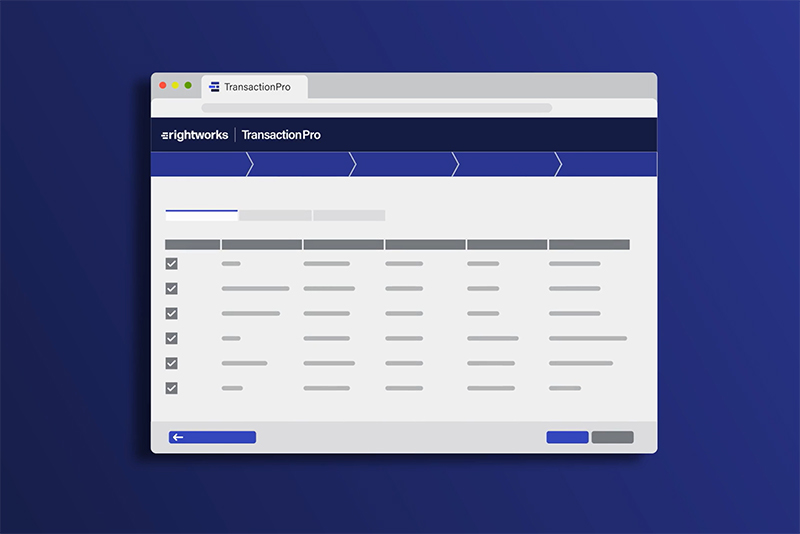Rightworks Transaction Pro
Make your QuickBooks® experience effortless
Manage data imports, exports and deletions with QuickBooks in minutes using Rightworks Transaction Pro. Our intuitive interface enables seamless transfer of transactions and lists between QuickBooks and Excel or CSV files, saving time and ensuring data accuracy.

Do more with Rightworks Transaction Pro
Rightworks Transaction Pro offers a range of powerful tools designed to simplify your data management processes and save you valuable time. Since 2005, we have been the trusted name in data import, export and deletion tools for QuickBooks.
Designed for how you work, Transaction Pro can be integrated with the Rightworks OneSpace cloud, available as a download for your desktop or accessed from anywhere, anytime online. Transaction Pro lets you take control and provides peace of mind when it comes to your QuickBooks data.

Increase efficiency and reduce errors
Importer
Eliminate manual data entry and say goodbye to data errors when you import lists and transactions into QuickBooks. Import 20+ transactions and list types. Map your columns by fields.
Exporter
Make your data do more with simple exporting for reporting, analysis or migrating to another QuickBooks company. Export only the columns you need. Send to CSV.
Deleter
Keep your QuickBooks data accurate and up to date by removing unwanted or old large QuickBooks company files. Delete data from view. Perform batch deletions.
Transaction Pro for QuickBooks Online
Simplify the process of transferring data to and from QuickBooks Online with the powerful features of Rightworks Transaction Pro. Our robust Admin Portal allows you to effortlessly manage multiple companies and users under one subscription. With added flexibility, use Excel or CSV files to easily import, export and delete various data, including transactions and lists.

Transaction Pro for QuickBooks Desktop
Whether leveraged with the Rightworks OneSpace cloud or downloaded on your local desktop, Transaction Pro for QuickBooks Desktop provides you with tools to enhance your QuickBooks experience. With Rightworks Transaction Pro, you can easily import, export and delete data, eliminating the need for duplicate entry and streamlining your batch work in the process.

Boost your productivity
View Rightworks Transaction Pro in action
Get peace of mind knowing your QuickBooks data is accurate and up to date. Maximize efficiency and eliminate errors through:
- Streamlined workflows for data import, export and deletion.
- Integration with QuickBooks, creating effortless data management.
- Advanced tools and functionality offering precise data handling.
Receive the right help and support across a wide range of topics
At Rightworks Transaction Pro, we are dedicated to providing exceptional assistance and support for all your needs. Whether you require technical support or sales assistance, our team is ready to help you find the solutions you need. Contact us through any of the following methods:
- Support Center: Visit our Support Center, where you can access comprehensive resources, tutorials, and frequently asked questions to guide you through any challenges you may encounter.
- Live Chat: Chat with us in real-time by clicking the chat icon located on the bottom right corner of your screen. Our live chat support is available Monday through Friday from 11:30am to 4:30pm EST.
- Email Support: For assistance via email, reach out to us at tprosupport@rightworks.com. We are available to respond to your emails Monday through Friday from 8:00am to 8:00pm EST.
- Phone Support: Should you need immediate assistance, don’t hesitate to give us a call at 888-297-6172. Our highly trained agents are available to assist you between Monday and Friday from 9:00am to 9:00pm EST.
At Rightworks Transaction Pro, we are committed to your success and satisfaction. Contact us today through your preferred method, and let us help you find the right solutions for your needs.

Use an expert for tough projects or rapid launches
Level up your QuickBooks Online or QuickBooks Desktop project by purchasing additional support services from a dedicated Transaction Pro expert. We’ll help you breeze through any obstacles and get you up and running 85% faster with Transaction Pro! In this one-hour remote session (conducted via screen-share), our experts will address your concerns and walk you through the solution step by step.

Discover how people are using Transaction Pro
The benefits of using Transaction Pro are unlimited—from data migration to importing inventory counts. Learn how to do the most popular projects with these easy-to-follow videos.

Explore frequently asked questions and answers about Transaction Pro
Looking to identify which versions of QuickBooks are compatible with Transaction Pro? Do you have a specific question about QuickBooks Online or QuickBooks Desktop? Start here first.

What our customers say
Trusted by 30,000+ accountants and small business owners who love Transaction Pro for its speed and accuracy, earning repeated praise from QuickBooks ProAdvisors and QSPs.
“Transaction Pro allowed us to automatically import data from popular platforms such as Shopify and Amazon to QuickBooks Desktop and now QuickBooks Online. We also use the data export features to push QuickBooks data back to these platforms. Transaction Pro has given us the ability to make this process easy.”
Ditch data entry and go pro
Stop wasting time with manual data entry. With Transaction Pro, you can quickly and easily import, export and delete data from QuickBooks…and earn back valuable time in your day. Get started for free.